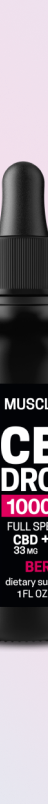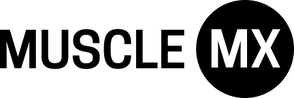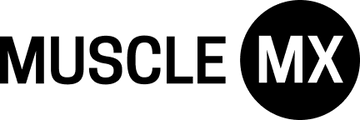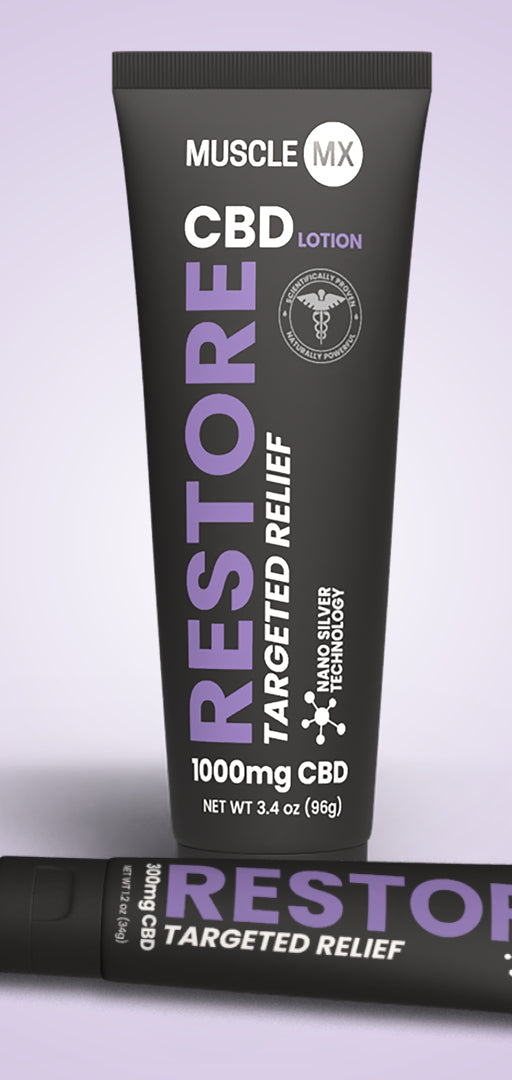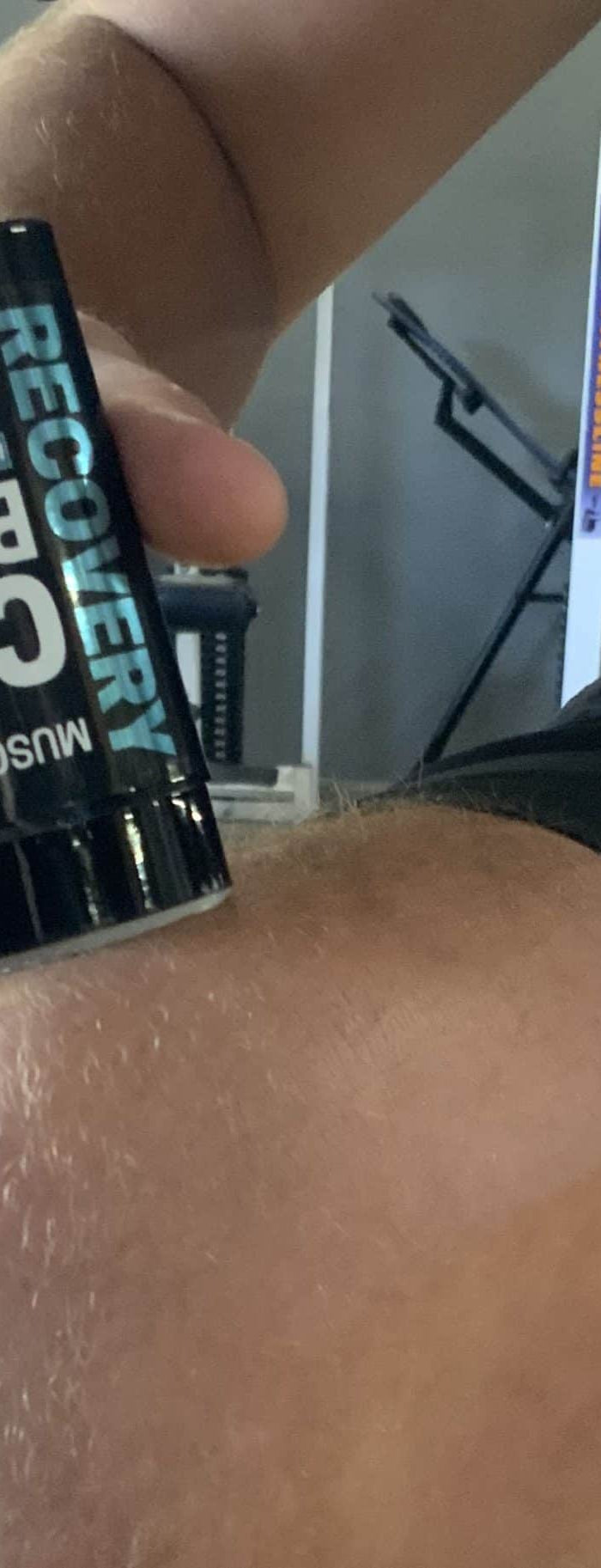In today's digital age, more people than ever before are working at desks, whether at home or in the office. This rise in desk jobs, fueled by the convenience of technology, has introduced new challenges to maintaining good health, particularly in terms of posture and muscle tension. Hours spent hunched over a desk, typing away on a keyboard, or staring at a screen can cause a variety of physical ailments, including poor posture and muscle tension. Left unchecked, these issues can lead to long-term discomfort and even chronic pain.
Fortunately, with a few ergonomic adjustments and simple stretches, desk workers can alleviate much of the muscle tension that comes from sitting for long periods.
Why Do More People Work at Their Desks?
The nature of work has evolved dramatically over the last few decades. In fact, several factors have contributed to the rise in desk-based work:
-
Digital Transformation: Almost every industry has seen a shift towards digital operations. From finance to marketing, job functions that once required in-person interactions or physical labor are now often handled online.
-
Remote Work Opportunities: The rise of remote work, particularly following the COVID-19 pandemic, has led to more people setting up home offices. Workers now spend hours on video calls, managing emails, and handling tasks in front of their computers.
-
Longer Work Hours: The digital nature of many jobs allows workers to take their work home, blurring the line between personal and professional time. This often results in extended periods of sitting without breaks.
-
Increased Reliance on Technology: Jobs that didn’t traditionally involve computer use, such as education and healthcare, have seen a growing reliance on technology. Teachers now use digital tools for lesson planning and grading, while doctors may spend more time on telehealth platforms.
-
Job Market Demand: Many of today's high-paying jobs in sectors like tech, finance, and management are desk-bound roles, incentivizing professionals to adapt to this lifestyle.
-
The Gig Economy: Freelancers and gig workers, who often work on a project-to-project basis, may find themselves spending long hours at their desks, without access to an ergonomic workspace.
While this shift has allowed for greater convenience and flexibility, it has also come with physical repercussions, especially when it comes to posture and muscle tension.
What is Considered to Be Proper Posture When at Your Desk?
Proper posture while working at your desk is essential to avoid long-term muscle strain and discomfort. Here’s what an ideal desk posture looks like:
-
Feet Flat on the Ground: Your feet should rest flat on the floor or on a footrest, with your knees at a 90-degree angle.
-
Hips and Knees Level: Your hips should be level with or slightly higher than your knees, and your thighs should rest comfortably parallel to the ground.
-
Back Supported: Your chair should support the natural curve of your spine. If your chair lacks lumbar support, consider adding a cushion or a rolled-up towel behind your lower back.
-
Shoulders Relaxed: Avoid hunching your shoulders or leaning forward. Your upper arms should rest naturally by your sides.
-
Wrists in a Neutral Position: When typing, your wrists should be straight, with your hands hovering over the keyboard. A wrist rest can help keep your wrists aligned.
-
Elbows at a Right Angle: Your elbows should rest comfortably at your sides, bent at about a 90-degree angle, with your hands resting on your desk or keyboard.
-
Eyes Level with the Top of Your Screen: Your monitor should be at eye level, about 20-30 inches from your face, to prevent neck strain. Adjust your monitor's height or use a laptop stand if necessary.
Maintaining this posture can significantly reduce muscle tension and prevent aches and pains from developing.
What You Need to Know About Muscle Tension
Muscle tension is a condition in which muscles remain semi-contracted for an extended period, often due to stress, improper posture, or repetitive movements. It can result in discomfort, stiffness, or even pain.
Muscles are designed to contract and relax during physical activity, but when they remain in a contracted state, it leads to tension. This can be triggered by numerous things, such as
- Muscle stiffness and tightness
- Limited range of motion
- Sharp or dull aching pain in the affected muscle group
- Muscle spasms or cramps
- Fatigue or muscle weakness
This is what causes muscle fibers to shorten and tighten, reducing the flow of blood and oxygen to the muscles
Now, there are several types of muscle tension, including:
-
Acute Muscle Tension: This occurs due to short-term stress or physical exertion. It often leads to localized pain or discomfort in areas like the neck, shoulders, or lower back.
-
Chronic Muscle Tension: Persistent muscle tightness caused by prolonged poor posture, stress, or underlying medical conditions. It can lead to long-term pain and discomfort.
-
Localized Muscle Tension: This type of tension affects specific muscles or groups of muscles, usually due to overuse, repetitive movements, or injury. For example, tension in the neck or shoulder muscles is common in people who work long hours at a desk.
-
Systemic Muscle Tension: In systemic tension, multiple muscle groups are affected simultaneously. This can be caused by conditions like generalized anxiety disorder (GAD), which can cause the body to remain in a heightened state of tension, or by systemic illnesses like fibromyalgia, which cause widespread muscle pain and stiffness.
-
Psychosomatic Muscle Tension: Emotional stress and anxiety can lead to muscle tension. The body’s natural "fight or flight" response causes muscles to contract in response to perceived threats, which may lead to chronic tension if stress is prolonged.
-
Postural Muscle Tension: Poor posture can lead to muscle tension, especially in the neck, shoulders, and lower back. Prolonged sitting or standing in awkward positions causes muscles to compensate, leading to tightness and discomfort.
-
Spasms: Sudden, involuntary muscle contractions that can be caused by dehydration, electrolyte imbalances, or overuse of a muscle group.
Muscle tension is typically diagnosed through a physical exam, where a doctor will assess your history of physical activity, stress levels, and any existing medical conditions. From there, the doctor may feel the muscle groups to identify tightness, trigger points, or spasms. They may ask you to perform movements to check for limitations in range of motion.
If necessary, imaging tests like X-rays, MRI, or CT scans may be used to rule out injuries, structural issues, or other conditions like arthritis or herniated discs that might be contributing to the tension. In some cases, an EMG can be used to assess muscle electrical activity and help identify the level of muscle tension or dysfunction.
In terms of treatment(s), this may vary depending on the underlying cause but typically includes:
-
Stretching and Strengthening Exercises: Physical therapy can help relieve muscle tension and improve flexibility and posture.
-
Massage Therapy: This helps to relax tight muscles and improve circulation.
-
Heat or Cold Therapy: Heat relaxes muscles, while cold therapy can reduce inflammation.
-
Stress Management: Techniques like deep breathing, meditation, or yoga can help reduce stress-induced tension.
-
Medications: Over-the-counter pain relievers, muscle relaxants, or anti-inflammatory drugs may be prescribed.
Understanding the type of muscle tension that you’re experiencing can help guide effective treatment and management strategies.
Simple Ergonomic Setup Tips and Stretches to Alleviate Muscle Tension
Improving your desk setup and incorporating stretches into your daily routine can work wonders in reducing muscle tension. Here are 13 ergonomic setup tips and stretches to help you alleviate strain:
Ergonomic Setup Tip and Stretching Technique #1: Monitor Positioning
Setup Tip: Ensure that your monitor is at eye level and about 20-30 inches away from your face. If you’re using a laptop, use a laptop stand or stack books underneath it to raise the screen.
Stretch: Neck Rolls – Gently roll your neck in a circular motion, first clockwise, then counterclockwise. This helps relieve neck tension caused by looking down at a screen for too long.
Ergonomic Setup Tip and Stretching Technique #2: Chair Height & Support
Setup Tip: Adjust your chair so that your feet are flat on the floor and your knees are at a 90-degree angle. Use a lumbar support pillow if your chair does not provide adequate back support.
Stretch: Seated Forward Bend – While seated, straighten your legs and bend forward, reaching for your toes. This stretch targets the lower back and hamstrings, areas that tend to tighten after sitting for long periods.
Ergonomic Setup Tip and Stretching Technique #3: Desk & Keyboard Position
Setup Tip: Your desk should allow your elbows to rest comfortably at a 90-degree angle while typing. Consider a keyboard tray if your desk is too high.
Stretch: Wrist Stretches – Extend one arm in front of you, palm facing down. Use your other hand to gently pull your fingers back toward your body to stretch your wrist and forearm muscles. Repeat with the other hand.
Ergonomic Setup Tip and Stretching Technique #4: Mouse Placement
Setup Tip: Your mouse should be close to your keyboard to minimize strain on your arm and shoulder. Ensure it is easy to grip and move without straining your wrist.
Stretch: Shoulder Shrugs – Raise your shoulders up towards your ears, hold for a few seconds, then relax them back down. Repeat several times to relieve shoulder tension.
Ergonomic Setup Tip and Stretching Technique #5: Foot Support
Setup Tip: Use a footrest if your feet do not reach the floor. This helps maintain proper posture and reduces pressure on your lower back.
Stretch: Ankle Circles – While seated, lift one foot off the ground and rotate your ankle in slow circles. This helps increase blood flow and reduces tension in the lower legs.
Ergonomic Setup Tip and Stretching Technique #6: Desk Height
Setup Tip: Ensure that your desk height allows your arms to rest comfortably at your sides while typing. If your desk is too high, you may need to raise your chair and use a footrest.
Stretch: Upper Back Stretch – Clasp your hands together and extend your arms in front of you, rounding your upper back. This stretch targets the muscles in your upper back and shoulders.
Ergonomic Setup Tip and Stretching Technique #7: Lighting
Setup Tip: Proper lighting can reduce eye strain, which can contribute to tension in your neck and shoulders. Ensure your workspace is well-lit, and also avoid glare from windows or overhead lights.
Stretch: Eye Exercises – Every 20 minutes, take a break from your screen and focus on something 20 feet away for 20 seconds. This helps reduce eye strain and tension in the muscles around your eyes and forehead.
Ergonomic Setup Tip and Stretching Technique #8: Desk Organization
Setup Tip: Keep frequently used items within arm’s reach to avoid overextending your body. This reduces the risk of strain in your back and shoulders.
Stretch: Side Stretch – While seated, raise one arm overhead and lean to the opposite side, stretching your side body. Hold for 20 seconds and switch sides.
Ergonomic Setup Tip and Stretching Technique #9: Standing Desk Conversion
Setup Tip: If possible, consider using a standing desk to alternate between sitting and standing throughout the day. This can help reduce pressure on your lower back and legs.
Stretch: Standing Quad Stretch – While standing, grab one ankle and pull it towards your glutes, keeping your knees together. Hold for 20 seconds and switch legs.
Ergonomic Setup Tip and Stretching Technique #10: Break Scheduling
Setup Tip: Set a timer to remind yourself to stand up and stretch every 30-60 minutes. Short, frequent breaks can reduce muscle stiffness.
Stretch: Hamstring Stretch – Stand up and place one foot on a low surface (like a chair). Lean forward slightly to stretch the back of your thigh. Switch legs and repeat.
Ergonomic Setup Tip and Stretching Technique #11: Monitor Brightness and Blue Light
Setup Tip: Adjust your monitor’s brightness to match your surroundings and consider using blue light filters to reduce eye strain.
Stretch: Chest Opener – Stand with your feet hip-width apart and clasp your hands behind your back. Lift your arms slightly as you open your chest, which helps counteract the hunching posture common in desk work.
Ergonomic Setup Tip and Stretching Technique #12: Use a Headset for Phone Calls
Setup Tip: Since cradling your phone between your ear and shoulder can cause neck strain, use a headset or speakerphone instead to keep your hands free and your posture intact.
Stretch: Upper Trap Stretch – Sit up tall, place one hand under your chair, and gently tilt your head away from that side. Hold for 15 seconds, then repeat on the other side.
Ergonomic Setup Tip and Stretching Technique #13: Hydration & Movement
Setup Tip: Drink plenty of water throughout the day. Staying hydrated helps keep muscles flexible and reduces the risk of cramping.
Stretch: Cat-Cow Stretch – While seated or on the floor, alternate between arching your back (cow position) and rounding it (cat position). This stretch helps improve spinal flexibility and reduces tension in the back.
When Should You See a Doctor if the Muscle Tension Doesn’t Get Better or Intensifies?
While ergonomic adjustments and stretches can provide significant relief, there are times when professional medical advice is necessary. If your muscle tension persists for more than a few weeks, intensifies, or is accompanied by other symptoms like numbness, tingling, or sharp pain, it may be time to see a doctor. They can rule out underlying conditions such as nerve compression, herniated discs, or musculoskeletal disorders and provide tailored treatments.
Keep Those Muscle Tension-Free When Working at Your Desk!
By making small changes to your workspace and incorporating stretches into your daily routine, you can greatly reduce muscle tension and improve your overall well-being. While desk work may be a modern necessity, there’s no reason for it to take a toll on your body. Take the time to set up your workspace ergonomically, stretch regularly, and listen to your body’s signals for when it needs rest or support. And once again, fon’t hesitate to seek medical advice if your symptoms persist or intensify.
For additional relief from muscle tension, you might also consider holistic products such as CBD balms, CBD lotions, CBD gummies, and others, since cannabidiol (CBD) in general, could help promote relaxation and recovery. These products can complement your ergonomic and stretching routine, helping you stay comfortable and pain-free throughout your workday.